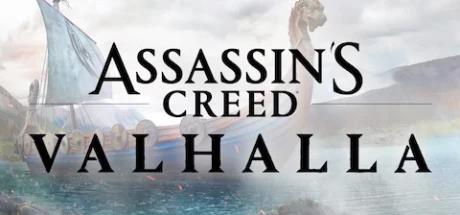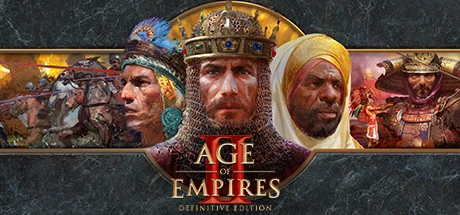
NEOCELL Cheat Engine
Update time:
2025/10/17
Age of Empires II: Definitive Edition:
Age of Empires II: Definitive Edition is a 2019 real-time strategy video game developed by Forgotten Empires and published by Xbox Game Studios. It is a remaster of the 1999 game Age of Empires II: The Age of Kings, celebrating the 20th anniversary of the original. It features significantly improved visuals, supports 4K resolution, and includes all previous expansions from the original and HD Edition. In addition, it includes The Last Khans, an expansion that adds four new civilizations based on Central Asia and Eastern Europe, as well as four new campaigns. The game was released for Windows on November 14, 2019.The core gameplay elements are shared heavily with the original but Definitive Edition builds upon it. The remaster includes new 4K graphics, new improved visuals for troops and buildings, the ability to zoom in and further out and a new spectator mode. It features a new expansion called The Last Khans and includes four new civilizations: Bulgarians, Cumans, Lithuanians and Tatars. Four new campaigns were added for the new civilizations: Ivaylo, Kotyan Khan, Tamerlane and Pachacuti which is about the Inca civilization and replaces El Dorado from the HD Edition (Lithuanians do not appear as a playable civilization in any campaign; however, they represent Poles in the Ivaylo campaign).[1][2] It includes all previous expansions from the original (The Conquerors) and HD edition (The Forgotten, The African Kingdoms, Rise of the Rajas).6 items and hotkeys of Age of Empires II: Definitive Edition cheat:
| Function Item | Hotkeys |
|---|---|
| Set Food | Decrease:Shift+F1 Increase:F1 |
| Set Wood | Decrease:Shift+F2 Increase:F2 |
| Set Stone | Decrease:Shift+F3 Increase:F3 |
| Set Gold | Decrease:Shift+F4 Increase:F4 |
| Set Max Population Cap | Decrease:Shift+F5 Increase:F5 |
| Reset Population | F6 |
Instructions for Age of Empires II: Definitive Edition cheat:
1. Download Age of Empires II: Definitive Edition trainer
2. Start Age of Empires II: Definitive Edition
3. Start Age of Empires II: Definitive Edition trainer
Operation steps of Age of Empires II: Definitive Edition trainer:
1. Close Windows Security Center
2. Run Age of Empires II: Definitive Edition
3. Click the Start button after the Age of Empires II: Definitive Edition game runs
4. The function will take effect after successful activation
5. Function switch can be controlled with hotkey