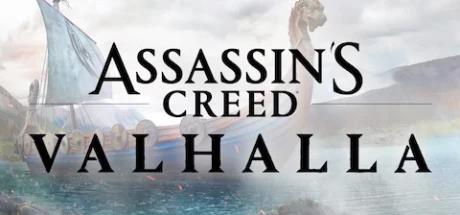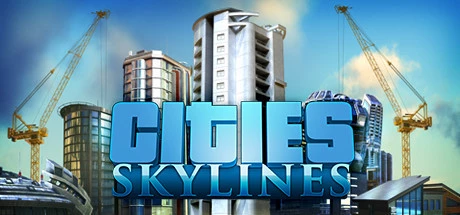
NEOCELL Cheat Engine
Update time:
2024/12/21
Cities: Skylines:
Cities: Skylines is a 2015 city-building game developed by Colossal Order and published by Paradox Interactive. The game is a single-player open-ended city-building simulation. Players engage in urban planning by controlling zoning, road placement, taxation, public services, and public transportation of an area. They also work to manage various elements of the city, including its budget, health, employment, traffic, and pollution levels. It is also possible to maintain a city in a sandbox mode, which provides more creative freedom for the player. Cities: Skylines is a progression of development from Colossal Order's previous Cities in Motion titles, which focused on designing effective transportation systems. While the developers felt they had the technical expertise to expand to a full city simulation game, their publisher Paradox held off on the idea, fearing the market dominance of SimCity. After the critical failure of the 2013 SimCity game, however, Paradox greenlit the title. The developer's goal was to create a game engine capable of simulating the daily routines of nearly a million unique citizens, while presenting this to the player in a simple way, allowing the player to easily understand various problems in their city's design. This includes realistic traffic congestion, and the effects of congestion on city services and districts. Since the game's release, various expansions and other DLC have been released for the game. The game also has built-in support for user-generated content.5 items and hotkeys of Cities: Skylines cheat:
| Function Item | Hotkeys |
|---|---|
| Unlimited Money | F1 |
| Rainy Weather | F2 |
| No Water Requirement | F3 |
| No Electricity Requirement | F4 |
| No Sewage Requirement | F5 |
Instructions for Cities: Skylines cheat:
1. Download Cities: Skylines trainer
2. Start Cities: Skylines
3. Start Cities: Skylines trainer
Operation steps of Cities: Skylines trainer:
1. Close Windows Security Center
2. Run Cities: Skylines
3. Click the Start button after the Cities: Skylines game runs
4. The function will take effect after successful activation
5. Function switch can be controlled with hotkey