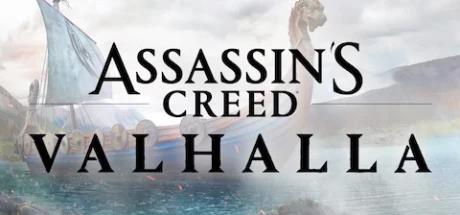NEOCELL Cheat Engine
Update time:
2022/08/24
Rocket League:
Rocket League is a vehicular soccer video game developed and published by Psyonix. The game was first released for Windows and PlayStation 4 in July 2015, with ports for Xbox One and Nintendo Switch being released later on. In June 2016, 505 Games began distributing a physical retail version for PlayStation 4 and Xbox One, with Warner Bros. Interactive Entertainment taking over those duties by the end of 2017. Versions for macOS and Linux were also released in 2016, but support for their online services was dropped in 2020. The game went free-to-play in September 2020. Described as "soccer, but with rocket-powered cars", Rocket League has up to eight players assigned to each of the two teams, using rocket-powered vehicles to hit a ball into their opponent's goal and score points over the course of a match. The game includes single-player and multiplayer modes that can be played both locally and online, including cross-platform play between all versions. Later updates for the game enabled the ability to modify core rules and added new game modes, including ones based on ice hockey and basketball. Rocket League was praised for its gameplay improvements over Supersonic Acrobatic Rocket Powered Battle-Cars, as well as its graphics and overall presentation, although some criticism was directed towards the game's physics engine. The game earned a number of industry awards, and saw over 10 million sales and 40 million players by the beginning of 2018. Rocket League has also been adopted as an esport, with professional players participating through ESL and Major League Gaming along with Psyonix's own Rocket League Championship Series (RLCS).5 items and hotkeys of Rocket League cheat:
| Function Item | Hotkeys |
|---|---|
| Unlimited Boost | NUM1 |
| Add 10 Player 1 Score | NUM2 |
| Subtract 10 Player 1 Score | NUM5 |
| Add 10 Player 2 Score | NUM4 |
| Subtract 10 Player 2 Score | NUM3 |
Instructions for Rocket League cheat:
1. Download Rocket League trainer
2. Start Rocket League
3. Start Rocket League trainer
Operation steps of Rocket League trainer:
1. Close Windows Security Center
2. Run Rocket League
3. Click the Start button after the Rocket League game runs
4. The function will take effect after successful activation
5. Function switch can be controlled with hotkey