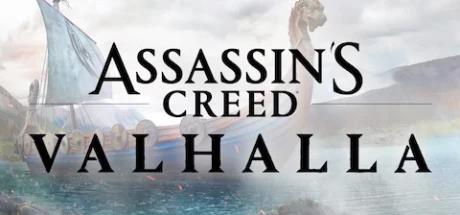NEOCELL Cheat Engine
Update time:
2023/11/24
39 items and hotkeys of My Time at Sandrock cheat:
| Function Item | Hotkeys |
|---|---|
| Infinite Health | NUM1 |
| Infinite Stamina | NUM2 |
| Infinite Endurance | NUM3 |
| Infinite Toughness | NUM4 |
| 100% Drop Rate | NUM5 |
| Set Movement Speed | Decrease:Alt+NUM6 Increase:NUM6 |
| Set Jump Height | Decrease:Alt+NUM7 Increase:NUM7 |
| Edit Money | Decrease:Alt+NUM8 Increase:NUM8 |
| Money Multiplier | Decrease:Alt+NUM9 Increase:NUM9 |
| Infinite Items | NUM0 |
| Infinite Water Storage (Water Tank) | NUM . |
| Infinite Fuel (Machines) | NUM + |
| Fast Production & Cooking | NUM - |
| Minimum Crafting Requirements | NUM / |
| Minimum Cooking Requirements | NUM * |
| Infinite Exp | Ctrl+NUM1 |
| Exp Multiplier | Decrease:Ctrl+Alt+NUM2 Increase:Ctrl+NUM2 |
| Infinite Knowledge Exp | Ctrl+NUM3 |
| Knowledge Exp Multiplier | Decrease:Ctrl+Alt+NUM4 Increase:Ctrl+NUM4 |
| Edit Knowledge Points | Decrease:Ctrl+Alt+NUM5 Increase:Ctrl+NUM5 |
| Max Workshop Reputation | Ctrl+NUM6 |
| Workshop Reputation Multiplier | Decrease:Ctrl+Alt+NUM7 Increase:Ctrl+NUM7 |
| Edit Max Health | Decrease:Shift+F1 Increase:F1 |
| Edit Max Stamina | Decrease:Shift+F2 Increase:F2 |
| Edit Max Endurance | Decrease:Shift+F3 Increase:F3 |
| Edit Break | Decrease:Shift+F4 Increase:F4 |
| Edit Max Toughness | Decrease:Shift+F7 Increase:F7 |
| Edit Attack | Decrease:Shift+F8 Increase:F8 |
| Edit Defense | Decrease:Shift+F9 Increase:F9 |
| Edit Critical Chance | Decrease:Shift+F10 Increase:F10 |
| Edit Critical Damage | Decrease:Shift+F11 Increase:F11 |
| Edit Luck | Decrease:Shift+F12 Increase:F12 |
| Max NPC Relationship | Ctrl+NUM8 |
| Unlock All Blueprints | Ctrl+NUM9 |
| Unlock All Cooking Recipes | Ctrl+NUM0 |
| Unlock All NPC Preferences | Ctrl+NUM . |
| Freeze Daytime | Ctrl+NUM + |
| Set Time Pass Speed | Decrease:Alt+NUM - Increase:Ctrl+NUM - |
| Set Game Speed | Decrease:Ctrl+Alt+NUM - Increase:Ctrl+Alt+NUM + |
Instructions for My Time at Sandrock cheat:
1. Download My Time at Sandrock trainer
2. Start My Time at Sandrock
3. Start My Time at Sandrock trainer
Operation steps of My Time at Sandrock trainer:
1. Close Windows Security Center
2. Run My Time at Sandrock
3. Click the Start button after the My Time at Sandrock game runs
4. The function will take effect after successful activation
5. Function switch can be controlled with hotkey