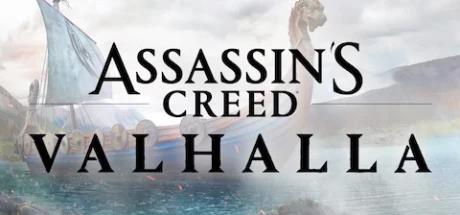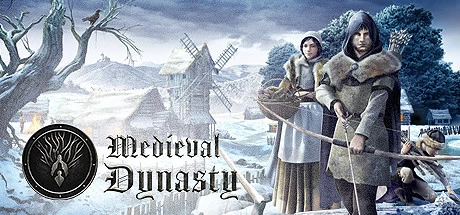
NEOCELL Cheat Engine
Update time:
2026/01/19
61 items and hotkeys of Medieval Dynasty cheat:
| Function Item | Hotkeys |
|---|---|
| Unlimited Health | F1 |
| Unlimited Stamina | F2 |
| Never Hungry | F3 |
| Never Thirsty | F4 |
| No Poison | F5 |
| Never Dirty | F6 |
| No Intoxication | F7 |
| Unlimited Carry Weight | F8 |
| +10 Skill Points | F9 |
| +100 Skill Points | F10 |
| Reset Skill Points | F11 |
| Selected Item Amount | Decrease:Ctrl+Shift+F1 Increase:Ctrl+F1 |
| Set Item Amount | Ctrl+F2 |
| Amount to Add | Decrease:Ctrl+Shift+F3 Increase:Ctrl+F3 |
| Add Amount to Selected Item | Ctrl+F4 |
| Repair Quick Slot Items | Ctrl+F5 |
| Increase Max Health by 25% | Ctrl+F6 |
| Max Health | Decrease:Ctrl+Shift+F7 Increase:Ctrl+F7 |
| Increase Max Stamina by 25% | Ctrl+F8 |
| Max Stamina | Decrease:Ctrl+Shift+F9 Increase:Ctrl+F9 |
| Increase Cold Protection by 25% | Ctrl+F10 |
| Cold Protection | Decrease:Ctrl+Shift+F11 Increase:Ctrl+F11 |
| Increase Heat Protection by 25% | Alt+F1 |
| Heat Protection | Decrease:Alt+Shift+F2 Increase:Alt+F2 |
| Add 100 Building Tech Levels | Alt+F3 |
| Building Tech Level | Decrease:Alt+Shift+F5 Increase:Alt+F5 |
| Add 100 Crafting Tech Levels | Alt+F6 |
| Crafting Tech Level | Decrease:Alt+Shift+F7 Increase:Alt+F7 |
| Add 100 Farming Tech Levels | Alt+F8 |
| Farming Tech Level | Decrease:Alt+Shift+F9 Increase:Alt+F9 |
| Add 100 Survival Tech Levels | Alt+F10 |
| Survival Tech Level | Decrease:Alt+Shift+F11 Increase:Alt+F11 |
| Comfortable Low Temperature | Decrease:Ctrl+Alt+Shift+F1 Increase:Ctrl+Alt+F1 |
| Comfortable High Temperature | Decrease:Ctrl+Alt+Shift+F2 Increase:Ctrl+Alt+F2 |
| Age | Decrease:Ctrl+Alt+Shift+F3 Increase:Ctrl+Alt+F3 |
| Overloaded Carry Weight | Decrease:Ctrl+Alt+Shift+F5 Increase:Ctrl+Alt+F5 |
| One-Hit Kills | Ctrl+Alt+F6 |
| Free Crafting | Ctrl+Alt+F7 |
| Free Building | Ctrl+Alt+F8 |
| Instant Building | Ctrl+Alt+F9 |
| Time - Hours | Decrease:Ctrl+Alt+Shift+F10 Increase:Ctrl+Alt+F10 |
| Time - Minutes | Decrease:Ctrl+Alt+Shift+F11 Increase:Ctrl+Alt+F11 |
| Skip Day | Ctrl+Alt+F5 |
| Skip Season | Ctrl+Alt+F6 |
| Game Speed Multiplier | Decrease:Ctrl+Alt+Shift+F7 Increase:Ctrl+Alt+F7 |
| Free Camera | F1 |
| Fly Mode | F1 |
| Fly Up | F1 |
| Fly Down | F1 |
| No Clip | F1 |
| Camera FOV | Decrease:F1 Increase:F2 |
| High Res Screenshot | Decrease:F1 Increase:F2 |
| Super Speed | Ctrl+1 |
| Player Speed Multiplier | Decrease:Ctrl+Shift+2 Increase:Ctrl+2 |
| Low Gravity | Ctrl+3 |
| Gravity Scale | Decrease:Ctrl+Shift+4 Increase:Ctrl+4 |
| Super Jump | Ctrl+5 |
| Jump Height Multiplier | Decrease:Ctrl+Shift+6 Increase:Ctrl+6 |
| Teleport to Vendor | Ctrl+7 |
| Teleport Height | Decrease:Ctrl+Shift+8 Increase:Ctrl+8 |
| Teleport to Waypoint | Ctrl+9 |
Instructions for Medieval Dynasty cheat:
1. Download Medieval Dynasty trainer
2. Start Medieval Dynasty
3. Start Medieval Dynasty trainer
Operation steps of Medieval Dynasty trainer:
1. Close Windows Security Center
2. Run Medieval Dynasty
3. Click the Start button after the Medieval Dynasty game runs
4. The function will take effect after successful activation
5. Function switch can be controlled with hotkey