Everdream Valley cheats (how to use) support unlimited physical strength, items do not reduce, unlimited money, etc.
Everdream Valley uses a cute and fantastic cartoon style graphics to create a lot of interesting flora and fauna elements, allowing players to simulate management in the countryside farm, want to take better care of their farms? Today I bring you a Dream Valley modifier, can help players freely set the game parameters, so as to reduce the difficulty, so that the character has unlimited stamina money and so on, very powerful.
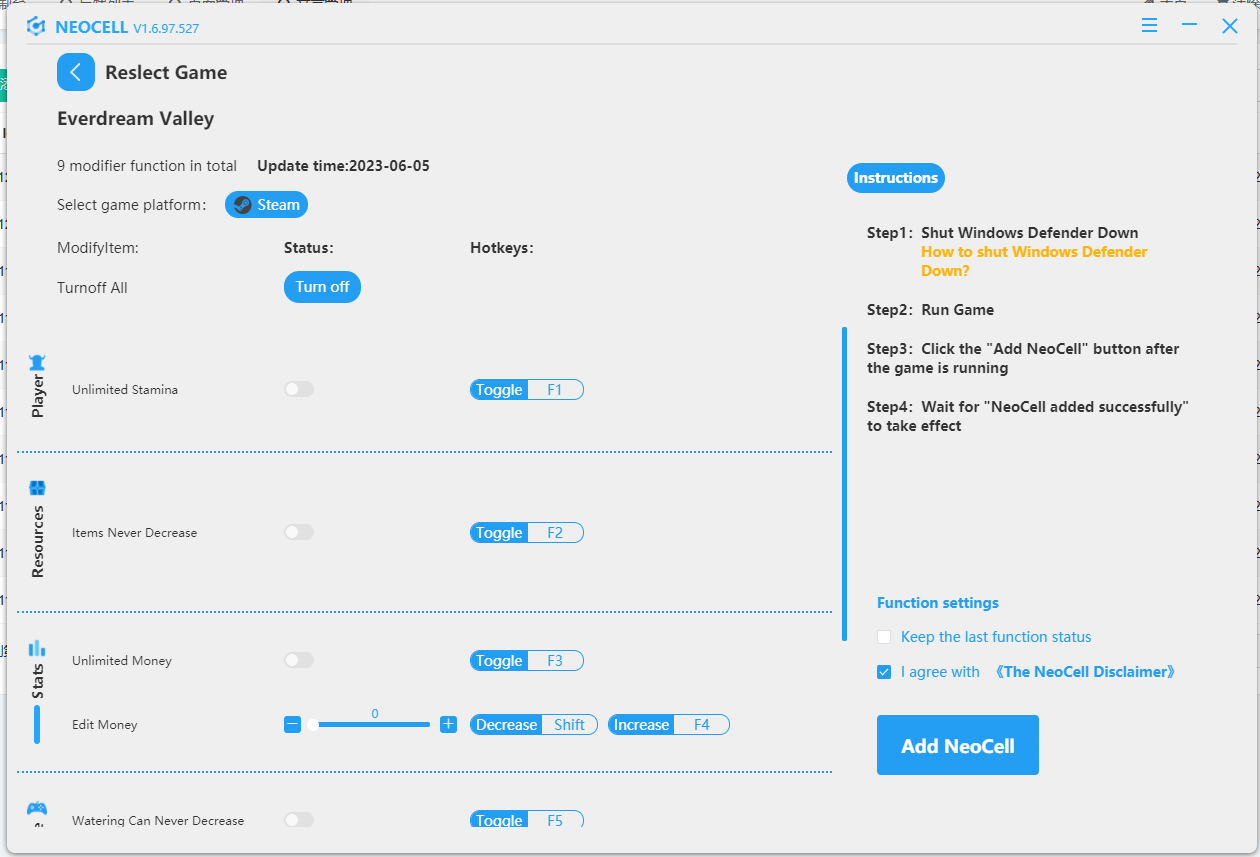
Everdream Valley cheats 9 items and hotkeys.
Function
Hotkeys
Unlimited Stamina
F1
Items Never Decrease
F2
Unlimited Money
F3
Edit Money
Decrease:Shift+F4 Increase:F4
Watering Can Never Decrease
F5
Multiply Run Speed
Decrease:Shift+F6 Increase:F6
Multiply Jump Height
Decrease:Shift+F7 Increase:F7
Ignore Fixing Building Materials Requirement
F8
Game Speed
Decrease:Ctrl+- Increase:Ctrl+=

Everdream Valley cheat instructions:
1. Download Everdream Valley Cheats
2. Start Everdream Valley game
3. Start Everdream Valley cheats
Fantasy Valley modifier operation steps: 1:
1. Close Windows Security Center
2. Run Everdream Valley game
3. Click the start button after Everdream Valley game is running
4. Enable the function to take effect after success
5. You can use hotkeys to control the function switch
-
No Rest for the Wicked Trainers and Cheats is new: Conquer challenges with ease and deepen the role-playing experience!
2024/04/19 -
New Cycle Trainers and Cheats takes the worry out of running out of resources!
2024/03/06 -
Palworld Trainers and Cheats makes it easy to play World of Illusion!
2024/03/06 -
The Universim Trainers and Cheats lets you create worlds in God Mode!
2024/03/06 -
Stargate: Timekeepers Trainers and Cheats takes you on a sci-fi exploration sneaking journey!
2024/03/06 -
NEOCELL Trainer (Cheat ) Helps You Excel in F1 MANAGER 2023!!!
2023/08/02
