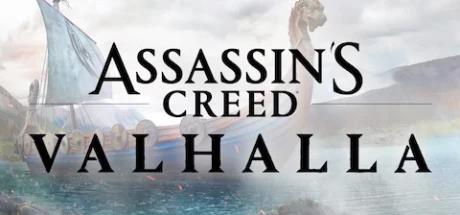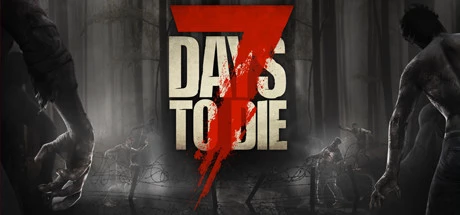
NEOCELL Cheat Engine
Update time:
2025/12/29
7 Days to Die:
7 Days to Die is an early access survival horror video game set in an open world developed by The Fun Pimps. It was released through Early Access on Steam for Microsoft Windows and Mac OS X on December 13, 2013 In 7 Days to Die, the player spawns into a randomly-generated world or the preset world of Navezgane, Arizona, with the objective of surviving for as long as possible against the elements and the zombie hordes. As a survival game, the player character is in constant need of water and food for sustenance, as well as being vulnerable to injury and illness. The game is voxel-based (similar in some aspects to Minecraft, but with smooth terrain), allowing for simple building and destruction of objects in a physics-simulated environment (for example, building a structure with no support such as pillars and walls can lead to its collapse).[6][7] Objects in the world degrade through use, so the player has to search for or make new tools as the game progresses. The player can also gather and create materials—from nature and the remnants of human civilization—to construct these necessary items.22 items and hotkeys of 7 Days to Die cheats:
| Function Item | Hotkeys |
|---|---|
| Unlimited Health | F1 |
| Unlimited Stamina | F2 |
| Unlimited Food | F3 |
| Unlimited Water | F4 |
| Fly Mode | F5 |
| No Collision Mode | F6 |
| Undetected by Zombies | F7 |
| Easy Craft | F8 |
| Instant Craft Time | F9 |
| God Mode | F10 |
| Super Speed | F11 |
| Remove Negative Effects | Ctrl+F1 |
| Unlimited Items | Ctrl+F2 |
| Unlimited Durability | Ctrl+F3 |
| Unlimited Skill Points | Ctrl+F4 |
| Set Level | Decrease:Ctrl+Shift+F5 Increase:Ctrl+F5 |
| Set Skill Points | Decrease:Ctrl+Shift+F6 Increase:Ctrl+F6 |
| No Recoil | Ctrl+F7 |
| Super Accuracy | Ctrl+F8 |
| No Reload | Ctrl+F9 |
| Day +1 Hour | Ctrl+F10 |
| Day -1 Hour | Ctrl+F11 |
Instructions for 7 Days to Die cheat:
1. Download 7 Days to Die trainer
2. Start 7 Days to Die
3. Start 7 Days to Die trainer
Operation steps of 7 Days to Die trainer:
1. Close Windows Security Center
2. Run 7 Days to Die
3. Click the Start button after the 7 Days to Die game runs
4. The function will take effect after successful activation
5. Function switch can be controlled with hotkey