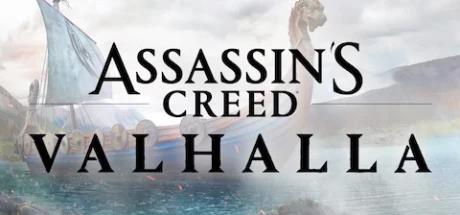NEOCELL Cheat Engine
Update time:
2025/11/30
28 items and hotkeys of Whiskerwood cheats:
| Function Item | Hotkeys |
|---|---|
| All Item No Cost | F1 |
| Unlock All Items | F2 |
| Spawn Agent at Cursor | F3 |
| Set Spawn Count | Decrease:Shift+F4 Increase:F4 |
| Spawn Ship | Decrease:Shift+F5 Increase:F5 |
| Auto-Generate: Logs | F6 |
| Add Log | |
| Auto-Generate: Stone | F7 |
| Add Stone | |
| Auto-Generate: Planks | F8 |
| Add Planks | |
| Auto-Generate: Stone Cut | F9 |
| Add Stone Cut | |
| Auto-Generate: Copper Bar | F10 |
| Add Copper Bar | |
| Auto-Generate: Iron Bar | F11 |
| Add Iron Bar | |
| Auto-Generate: Copper Ore | Ctrl+F1 |
| Add Copper Ore | |
| Auto-Generate: Iron Ore | Ctrl+F2 |
| Add Iron Ore | Ctrl+F3 |
| Auto-Generate: Gold Ore | Ctrl+F4 |
| Add Gold Ore | |
| Auto-Generate: Fuel | Ctrl+F5 |
| Add Fuel | |
| Show Achievement Debugger | Ctrl+F6 |
| Game Speed | Decrease:Shift+Ctrl+F7 Increase:Ctrl+F7 |
| Set Day Phase | Decrease:Ctrl+Shift+F8 Increase:Ctrl+F8 |
Instructions for Whiskerwood cheat:
1. Download Whiskerwood trainer
2. Start Whiskerwood
3. Start Whiskerwood trainer
Operation steps of Whiskerwood trainer:
1. Close Windows Security Center
2. Run Whiskerwood
3. Click the Start button after the Whiskerwood game runs
4. The function will take effect after successful activation
5. Function switch can be controlled with hotkey