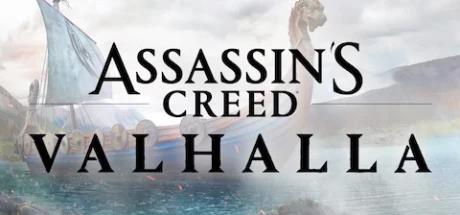NEOCELL Cheat Engine
Update time:
2025/02/18
10 items and hotkeys of Ballads of Hongye: REBORN cheats:
| Function Item | Hotkeys |
|---|---|
| Resources Quantity to Add | Decrease:Shift+F1 Increase:F1 |
| Add Gold | F2 |
| Add Food | F3 |
| Add Water | F4 |
| Add Cloth | F5 |
| Add Wood | F6 |
| Add Ore | F7 |
| Select Resource to Edit | Decrease:Shift+F8 Increase:F8 |
| Edit Resource Quantity | Decrease:Shift+F9 Increase:F9 |
| Game Speed | Decrease:Ctrl+- Increase:Ctrl+= |
Instructions for Ballads of Hongye: REBORN cheat:
1. Download Ballads of Hongye: REBORN trainer
2. Start Ballads of Hongye: REBORN
3. Start Ballads of Hongye: REBORN trainer
Operation steps of Ballads of Hongye: REBORN trainer:
1. Close Windows Security Center
2. Run Ballads of Hongye: REBORN
3. Click the Start button after the Ballads of Hongye: REBORN game runs
4. The function will take effect after successful activation
5. Function switch can be controlled with hotkey