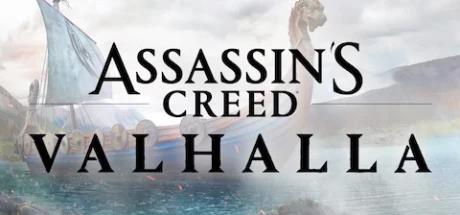NEOCELL Cheat Engine
Update time:
2025/07/28
12 items and hotkeys of My Friendly Neighborhood cheats:
| Function Item | Hotkeys |
|---|---|
| Immortal | NUM1 |
| Invisibility | NUM2 |
| Unlimited Tape | NUM3 |
| Unlimited Ammo | NUM4 |
| Unlimited Grenades | NUM5 |
| Enemies Can't Grab Player | NUM6 |
| Slow Enemies | NUM7 |
| Free Stations | NUM8 |
| Free Snack Machine | NUM9 |
| Free Grenade Dispenser | NUM0 |
| Game Speed | Decrease:Ctrl+NUM - Increase:Ctrl+NUM + |
| Set Movement Speed Multiplier | Decrease:Ctrl+F1 Increase:F1 |
Instructions for My Friendly Neighborhood cheat:
1. Download My Friendly Neighborhood trainer
2. Start My Friendly Neighborhood
3. Start My Friendly Neighborhood trainer
Operation steps of My Friendly Neighborhood trainer:
1. Close Windows Security Center
2. Run My Friendly Neighborhood
3. Click the Start button after the My Friendly Neighborhood game runs
4. The function will take effect after successful activation
5. Function switch can be controlled with hotkey