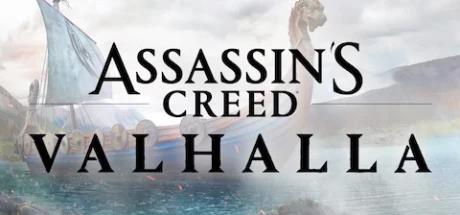NEOCELL Cheat Engine
Update time:
2023/06/04
28 items and hotkeys of Aquatico cheats:
| Function Item | Hotkeys |
|---|---|
| Unlimited Energy Resources | F1 |
| Fast Research | F2 |
| Set Credit | Decrease:Shift+F3 Increase:F3 |
| Set Medicine | Decrease:Shift+F4 Increase:F4 |
| Set Battery | Decrease:Shift+F5 Increase:F5 |
| Set Sponge | Decrease:Shift+F6 Increase:F6 |
| Set Plastic | Decrease:Shift+F7 Increase:F7 |
| Set Tools | Decrease:Shift+F8 Increase:F8 |
| Set Tools 2 | Decrease:Shift+F9 Increase:F9 |
| Set Iron | Decrease:Shift+F10 Increase:F10 |
| Set Stone | Decrease:Shift+F11 Increase:F11 |
| Set Quartz | Decrease:Ctrl+Shift+F1 Increase:Ctrl+F1 |
| Set Glass | Decrease:Ctrl+Shift+F2 Increase:Ctrl+F2 |
| Set Concrete | Decrease:Ctrl+Shift+F3 Increase:Ctrl+F3 |
| Set Decoration | Decrease:Ctrl+Shift+F4 Increase:Ctrl+F4 |
| Set Furniture | Decrease:Ctrl+Shift+F5 Increase:Ctrl+F5 |
| Set Clothes | Decrease:Ctrl+Shift+F6 Increase:Ctrl+F6 |
| Food Tier 1 | Decrease:Ctrl+Shift+F7 Increase:Ctrl+F7 |
| Set Unlimited | Ctrl+F8 |
| Food Tier 2 | Decrease:Ctrl+Shift+F9 Increase:Ctrl+F9 |
| Set Unlimited | Ctrl+F10 |
| Food Tier 3 | Decrease:Ctrl+Shift+F11 Increase:Ctrl+F11 |
| Set Unlimited | Alt+F1 |
| Luxuries | Decrease:Alt+Shift+F2 Increase:Alt+F2 |
| Set Unlimited | Alt+F3 |
| Set Electronic | Decrease:Alt+Shift+F5 Increase:Alt+F5 |
| Set Microcecrity | Decrease:Alt+Shift+F6 Increase:Alt+F6 |
| Set Software | Decrease:Alt+Shift+F7 Increase:Alt+F7 |
Instructions for Aquatico cheat:
1. Download Aquatico trainer
2. Start Aquatico
3. Start Aquatico trainer
Operation steps of Aquatico trainer:
1. Close Windows Security Center
2. Run Aquatico
3. Click the Start button after the Aquatico game runs
4. The function will take effect after successful activation
5. Function switch can be controlled with hotkey