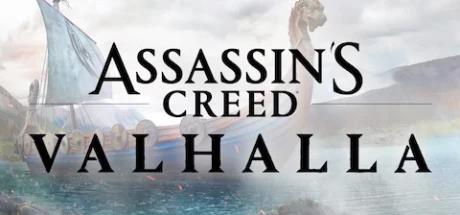NEOCELL Cheat Engine
Update time:
2025/10/13
17 items and hotkeys of Surviving the Abyss cheats:
| Function Item | Hotkeys |
|---|---|
| Unlimited Resources | NUM1 |
| Choose Resource | Decrease:Ctrl+NUM2 Increase:NUM2 |
| Add Resource | Decrease:Ctrl+NUM3 Increase:NUM3 |
| Add Resource Max | Decrease:Ctrl+NUM4 Increase:NUM4 |
| Add Science Points | Decrease:Ctrl+NUM5 Increase:NUM5 |
| Immortal Crew | NUM6 |
| Max Crew Relations | NUM7 |
| No Power Required | NUM8 |
| No Oxygen Required | NUM9 |
| Instantly Repair Buildings | NUM0 |
| Instant Building | F1 |
| Buildings Placeable in Darkness | F2 |
| Enable Developer Console | F3 |
| Change Console Key to TAB | F4 |
| Choose Crew Type | Decrease:Ctrl+F5 Increase:F5 |
| Add Crew | Decrease:Ctrl+F6 Increase:F6 |
| Unlock All Tech Tree Items | F7 |
Instructions for Surviving the Abyss cheat:
1. Download Surviving the Abyss trainer
2. Start Surviving the Abyss
3. Start Surviving the Abyss trainer
Operation steps of Surviving the Abyss trainer:
1. Close Windows Security Center
2. Run Surviving the Abyss
3. Click the Start button after the Surviving the Abyss game runs
4. The function will take effect after successful activation
5. Function switch can be controlled with hotkey