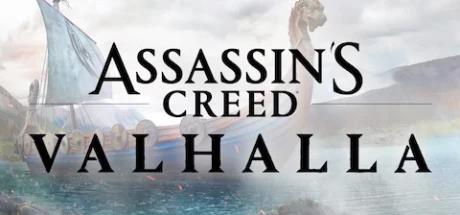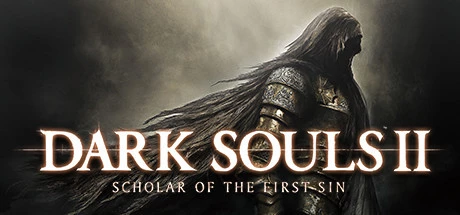
HunieCam Studio
Update time:
2024/05/18
黑暗之魂2:原罪学者修改器36项内容及热键:
| 修改项 | 热键 |
|---|---|
| 无限生命 | F1 |
| 无限体力 | F2 |
| 无限物品 | F3 |
| 无限火炬 | F4 |
| 无限商店商品 | F5 |
| 无限负重 | F6 |
| 无限咒语 | F7 |
| 基础耐久性 | F8 |
| 一击必杀 | F9 |
| 灵魂 | Decrease:Shift+F10 Increase:F10 |
| 选中物品数量 | |
| 物品编辑器武器1 | |
| 物品编辑器武器2 | |
| 物品编辑器盔甲1 | |
| 物品编辑器盔甲2 | Decrease:Shift+Ctrl+F4 Increase:Ctrl+F4 |
| 物品编辑器盔甲3 | Decrease:Ctrl+Shift+F5 Increase:Ctrl+F5 |
| 物品栏编辑魔法 | Decrease:Shift+Ctrl+F6 Increase:Ctrl+F6 |
| 物品栏编辑戒指 | Decrease:Shift+Ctrl+F7 Increase:Ctrl+F7 |
| 物品栏编辑钥匙 | Decrease:Ctrl+Shift+F8 Increase:Ctrl+F8 |
| 物品栏编辑消耗品 | Decrease:Ctrl+Shift+F9 Increase:Ctrl+F9 |
| 物品编辑器非Boss灵魂 | Decrease:Shift+Ctrl+F10 Increase:Ctrl+F10 |
| 物品栏编辑箭头和螺栓 | Decrease:Ctrl+Shift+F11 Increase:Ctrl+F11 |
| 物品编辑碎片和石头 | Decrease:Shift+Alt+F1 Increase:Alt+F1 |
| 物品编辑召唤宝石 | Decrease:Alt+Shift+F2 Increase:Alt+F2 |
| 物品栏编辑手势 | Decrease:Alt+Shift+F3 Increase:Alt+F3 |
| 物品编辑boss灵魂 | Decrease:Alt+Shift+F5 Increase:Alt+F5 |
| 重置上次编辑的物品 | Alt+F6 |
| undefined | Decrease:Shift+Alt+F7 Increase:Alt+F7 |
| undefined | Decrease:Shift+Alt+F8 Increase:Alt+F8 |
| undefined | Decrease:Shift+Alt+F9 Increase:Alt+F9 |
| undefined | Decrease:Shift+Alt+F10 Increase:Alt+F10 |
| 力量 | Decrease:Shift+Alt+F11 Increase:Alt+F11 |
| undefined | Decrease:Shift+Alt+Ctrl+F1 Increase:Alt+Ctrl+F1 |
| undefined | Decrease:Shift+Alt+Ctrl+F2 Increase:Alt+Ctrl+F2 |
| 智力 | Decrease:Ctrl+Alt+Shift+F3 Increase:Ctrl+Alt+F3 |
| undefined | Decrease:Ctrl+Alt+Shift+F5 Increase:Ctrl+Alt+F5 |
黑暗之魂2:原罪学者修改器说明:
1. 下载黑暗之魂2:原罪学者修改器
2. 运行黑暗之魂2:原罪学者
3. 运行黑暗之魂2:原罪学者修改器
黑暗之魂2:原罪学者修改器操作步骤:
1. 关闭Windows安全中心
2. 运行黑暗之魂2:原罪学者
3. 黑暗之魂2:原罪学者游戏运行后点击启动按钮
4. 该功能将在成功激活后生效
5. 功能开关可通过热键控制